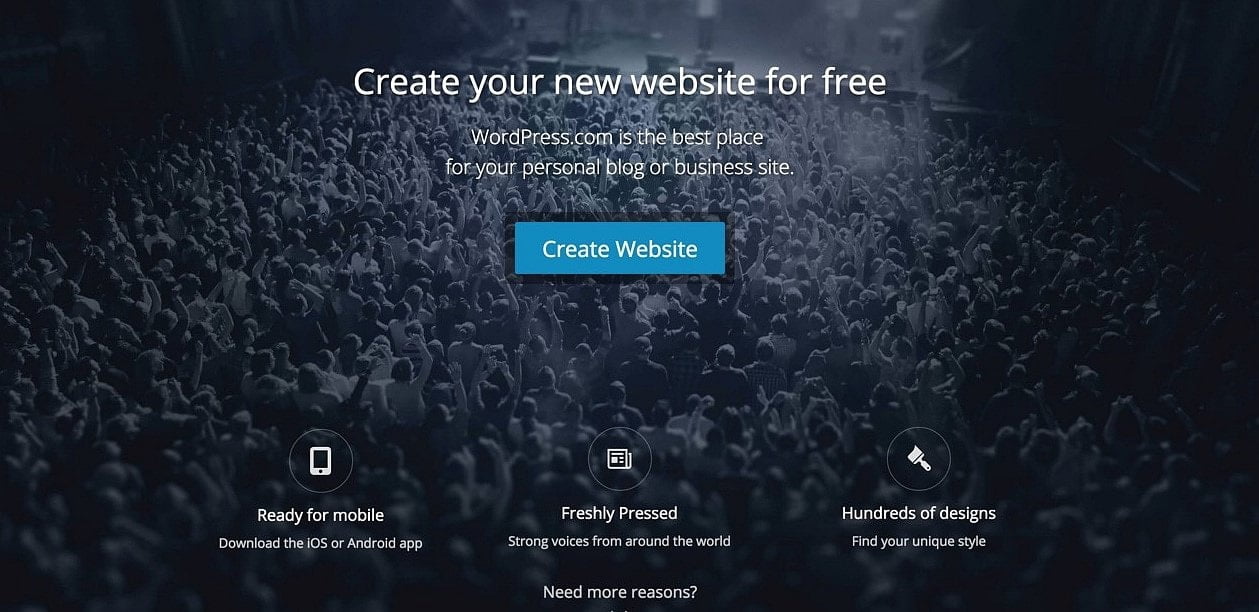Data Recovery – When is a disk unrecoverable, what do you do next?

As you may have been reading in previous posts, we’ve been trying to get some data recovered from a failed laptop harddisk.
If the marketing material put out by leading data recovery companies is taken at face value, you end up with the belief that nearly anything can be recovered from… be it a disk that has just rolled over and failed with a hardware fault through to some sort of incredible incident leaving a smouldering & charred disk that needs to be prised out of the containing laptop, through to basic file deletion or accidental-formatting errors.
Reality however, would appear to be slightly different to this concept..
For a start, all data recovery companies are not created equal. Some claim to have “world class” facilities along with cleanrooms maintained at the highest standard yet don’t have much more than a website & rented office to their names. Others have the facilities, but claim to recover from any sort of problem yet are flummoxed by simple hardware failures.
Engaging a datarecovery company seems to be loosely akin to trying to find your way safely through an uncharted minefield while blindfolded & without any form of guidance, mapping or help. Not exactly a recipe for success, even on a possibly good day.
Assuming you feel brave enough to select & engage such a company you then are plunged into a waiting game where you feel obliged to give them time to work on the disk, but yet think you should be calling them every few hours to see if they’re any closer to recovering your data.
When they eventually deliver the news that a disk is or isn’t recoverable, if the data can’t be recovered you invariably start wondering how they can recover data from a disk that’s been roasted, thrown off a building or crushed etc – yet they’ve seemingly unable to recover data from something that’s suffered what looked like a pretty standard mechanical failure… albeit one that apparently had the ability to damage some hidden surface of the disk rendering it unrecoverable….
Just when you’ve started to come to terms with this concept they have to change the game again; throwing in to the conversation that “oh, but we have a special R&D lab that might be able to help…” and offering free of charge assessment to see if the disk is viable for this. Cue another dilemma; if the answer’s yes, and they’re able to produce a list of files that might be recoverable – do you go ahead with recovery, possibly picking up a £5k bill?
How valuable is your data? Is it cheaper to go down the recovery route than recreate it?
We’re progressing a 2-pronged approach. The disk has gone off for “Advanced” assessment and we’ve started the process of rounding up as much data from old backups & alternative sources as we can.
The single biggest issue we have is that many InDesign files were lost on the disk – representing a gaping hole in our collection of publications, adverts, posters etc for which we had finished PDF files but no source materials. Faced with this we started looking at our options and after a tedious search we’ve been amazed to find a tool that allows us to convert a PDF file back into a passable InDesign document. PDF2ID produces a pretty good InDesign rendition of a PDF along with extracting high resolution images and preserving as much of the formatting as possible. This represents the means to give us a considerable leg-up in terms of recreating the lost documents, as although the InDesign files need reformatting & tidying up at least the content’s all on the right pages & and in a fully-editable format.
All in all there’s a rocky road ahead, which unfortunately includes yet another potential decision point around whether our data is worth the £2-5k that the R&D based recovery service might be able to recover the data for….!