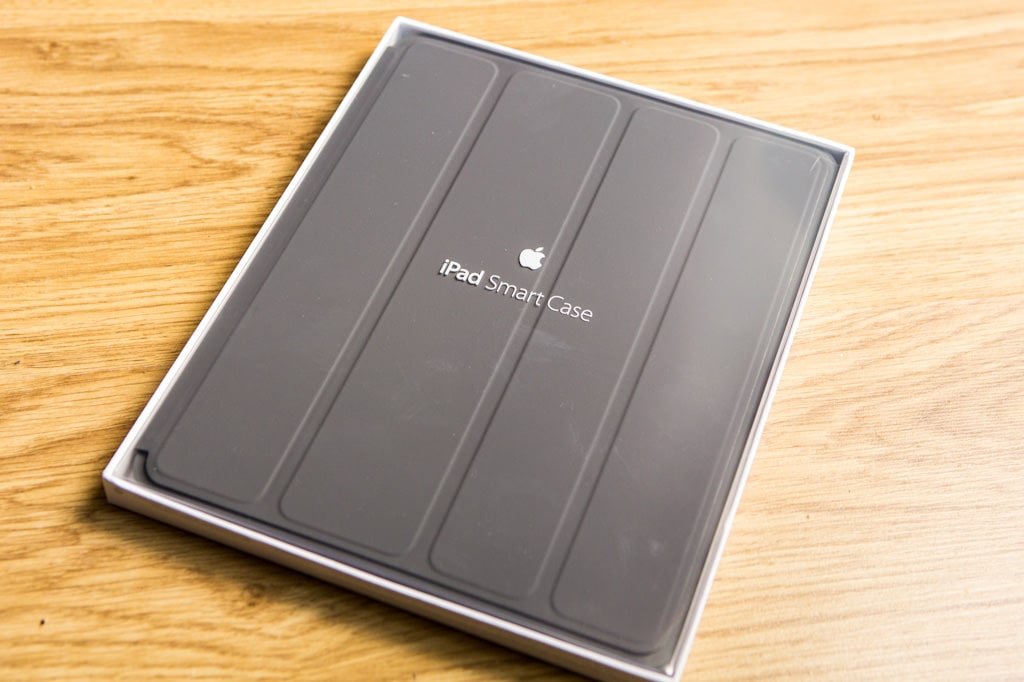First impressions – new 2010 Macbook Air 13″ (2.13Ghz, 4Gb)
Having taken the plunge, I’m writing this on a shiny new 2010 Macbook Air 13″ (2.13Ghz Core2Duo, 4Gb ram & 256Gb SSD) – which UPS kindly delivered earlier today.
For the last few years I’ve been happily using an early 2008 non-unibody Macbook Pro equipped with a 2.5Ghz Intel C2D, 4Gb ram and possibly the world’s slowest 250Gb harddisk. This machine’s been able to handle most tasks thrown at it, but in common with most machines of this vintage it’s been getting increasingly bogged down with any sort of IO-bound task – not good when the main job you need the machine to do is support a digital photography workflow typically involving moving many relatively large files around.
I’m guessing that these ills could all be solved by replacing the machine’s disk with something faster or perhaps installing an SSD in place of its boot disk, but with fast 256Gb SSD’s costing upwards of £4-500 I decided to take a look around, and almost by accident stumbled across the new 2010 Air.
Given the perhaps somewhat lacklustre performance offered by the previous Macbook Air models I was first surprised, and then perhaps somewhat skeptical as I came across review after review of the new 2010 Airs – virtually all of which gushed great volumes of praise about the machines. While most mentioned the lack of a backlit keyboard and automatic screen brightness adjustment, practically all the reviews ended up concluding that the new Airs are nearly perfect laptops that are both ultraportable and can handle virtually any day to day computing task most users are likely to throw at them.
Needless to say I took these conclusions with a substantial pinch of salt as my current Macbook at first glance seemed to be of similar spec to the top-end Air, so prior to purchase I thought it’d be useful to go and try one of these supposedly amazing machines out – and duly spent far too much time in our local Apple store.
As you’re probably aware, the new 2010 Airs come in two sizes – 11″ and 13″. While the 11″ is a simply incredible machine for its size, cramming a fully functional & reasonably powerful Mac into a sliver of unibody case that is so thin it has to be seen to be believed, in my view it’s perhaps just a little too small if you need to use applications such as Aperture or Photoshop.

The 13″ version however is still ultraportable, but offers a larger, higher resolution screen that’s a joy to use along with faster CPUs and more storage.
Comparing the new Airs side by side with 13 & 15″ Macbook Pros was a truly surprising experience – with the Airs seemingly running rings around the larger Macbook Pros in many scenarios due to the their significantly quicker flash storage. The Macbook Pros may have been equipped with newer and faster processors, but whereas something like Chrome or Safari opened in a heartbeat on the Air, the Pros sometimes took several seconds to load. This extended to more substantial applications such as Office 2011’s Word – which opens in around 1-2 seconds on the Air vs 5-10 or thereabouts on the new Macbook Pros. My current 2008 Pro for example comes in at closer to 15-30 seconds to start Word depending on what else it’s running.
All in all it was rapidly becoming clear that both the new Airs had a clear performance advantage by means of their fast SSDs, and as far as portability is concerned there’s not really any contest between either Air model and the Macbook or Macbook Pro models.
On a task requiring pure CPU power however, the higher specification CPUs on the larger Macbook Pros have the edge – but unless you’re continually processing HD video etc. then there’s a fair chance that you’re not going to notice a massive day to day impact as a result of the relatively slow Core2Duo CPUs in the Airs.
Cutting what could turn into a longer story short, I ended up buying the top-end 13″ Air model – and so far, am amazed at just how well it’s able to handle fairly substantial applications in the form of Adobe Photoshop, InDesign and Apple’s Aperture.
Running virtualised Windows via Parallels doesn’t present a problem either – with a 64-bit Windows 7 VM booting from cold to a fully loaded desktop with Coherence mode enabled in around 12 seconds.
One thing that is slightly disconcerting however is the noise it makes while running… Unless you’re pushing the CPU enough for it to fire up the fan, the new MBA is silent in operation as there are no moving parts in the machine. Definitely not a bad thing, but it does take a little getting used to!
Oh, the lack of a backlit keyboard or light sensor?
A non-baclklit keyboard isn’t really a problem or even an annoyance for me – I stopped needing to look at the keys while typing a long time ago and the keycaps seem to be pretty reflective so the light from the screen is sufficient to illuminate the keys if you’re using the machine in a darkened room.
It would have been useful to have the ambient light sensor I suppose, but then again I would generally always adjust my old MBP’s screen brightness manually as it would usually end up too dim or too bright for my preference so I don’t see needing to continue to do this as much of an issue.
The new Macbook Air 13″ so far truly seems to be as good a machine as the gushing reviews would suggest it is, although these are somewhat early days… I’ll revisit this review after a week or so with the machine with a view to seeing whether I still agree with my initial thoughts.
One thing that is clear however is that the new MBA sets out a blueprint which we’ll probably see the rest of the Macbook line evolve towards in the not too dim & distant future.